- LSF commands, daemons, configuration files, log files, and important cluster configuration parameters에 대한 참조
01 유닉스/리눅스 설치 디렉토리 샘플
(Sample UNIX and Linux installation directories)
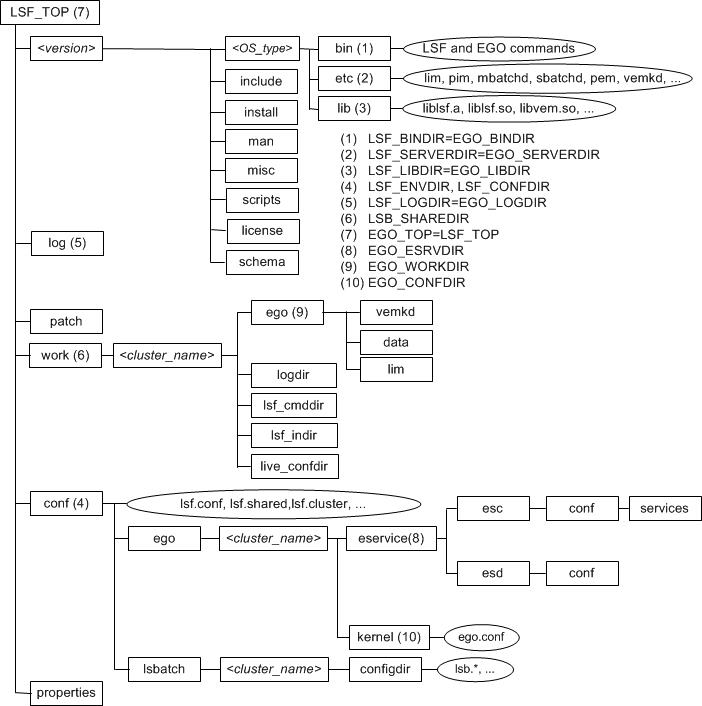
02 데몬 에러 로그 파일 (Daemon Error Log Files)
1. 경로
| 경로 | 파일 |
| lsf.conf 안에 LSF_LOGDIR로 지정된 경로 |
pim.log.host_name |
| res.log.host_name | |
| lim.log.host_name |
2. 종류
| LSF base 시스템 데몬 로그 파일 | LSF batch 시스템 데몬 로그 파일 |
| pim.log.host_name | mbatchd.log.host_name |
| res.log.host_name | sbatchd.log.host_name |
| lim.log.host_name | mbschd.log.host_name |
03 구성 파일 (Configuration Files)
1. 경로
| 경로 | 파일 |
| lsf.conf 안에 LSF_CONFDIR로 지정된 경로 | lsf.conf |
| lsf.shared | |
| lsf.cluster.cluster_name | |
| LSB_CONFDIR/cluster_name/configdir/ | lsb.params |
| lsb.queues | |
| lsb.modules | |
| lsb.resources |
2. 종류
| 파일 | 설명 |
| install.config | options for LSF installation and configuration |
| lsf.conf | generic environment configuration file that describes the configuration and operation of the cluster |
| lsf.shared | definition file that is shared by all clusters used to define cluster name, host types, host models, and site-defined resources |
| lsf.cluster.cluster_name | cluster configuration files that are used to define hosts, administrators, and locality of site-defined shared resources |
| lsb.applications | defines application profiles to define common parameters for the same types of jobs |
| lsb.params | configures LSF batch parameters |
| lsb.queues | batch queue configuration file |
| lsb.resources | configures resource allocation limits, exports, and resource usage limits |
| lsb.serviceclasses | defines service-level agreements (SLAs) in an LSF cluster as service classes, which define the properties of the SLA |
| lsb.users | configures user groups, hierarchical fair share for users and user groups, and job slot limits for users and user groups |
04 lsf.conf 안 클러스터 구성 매개변수들
(Cluster configuration parameters in the lsf.conf file)
05 관리 및 accounting 명령어
(Administration and accounting commands)
- LSF administrators(관리자) 및 root 계정만 사용 가능
| 명령어 | 설명 |
| lsadmin | - LSF administrator tool - controls the operation of the LIM and RES daemons in an LSF cluster - lsadmin help shows all subcommands |
| lsfinstall | - install.config 파일로 LSF 설치 - 문법: 경로/lsfinstall -f install.config |
| lsfstartup | - 로컬 클러스터 안에 포함된 모든 호스트들에 LSF 데몬들 시작 |
| lsfrestart | - 로컬 클러스터 안에 포함된 모든 호스트들에 LSF 데몬들 재시작 |
| lsfshutdown | - 로컬 클러스터 안에 포함된 모든 호스트들에 LSF 데몬들 종 |
| badmin | - LSF administrative tool - controls the operation of the LSF batch system (sbatchd, mbatchd, hosts, and queues) - badmin help shows all subcommands |
| bconf | - changes LSF configuration in active memory |
06 데몬 (Daemons)
| 데몬 | 설명 |
| LIM | - 'Load Information Manager' - collects load and resource info about all server hosts in the cluster - provides host selection services to apps through LSLIB - maintains info on static system resources and dynamic load indexes |
| mbathd (MBD) |
- 'Management Batch Daemon' - accepts and holds all batch jobs - periodically checks load indexes on all server hosts by contacting the management host LIM |
| mbschd | - 'Management Batch Scheduler Daemon' - performs the scheduling functions of LSF - sends job scheduling decisions to MBD for dispatch - runs on the LSF management host |
| sbatchd (SBD) |
- 'Server Batch Daemon' (previously 'Slave Batch Daemon') - accepts job execution requests from MBD - monitors the progress of jobs - controls job execution, enforces batch policies, reports job status to MBD, and starts MBD |
| PIM | - 'Process Information Manager' - monitors resources that are used by submitted jobs while they are running - PIM is used to enforce resource limits and load thresholds, and for fair share scheduling |
| RES | - 'Remote Execution Server' - accepts remote execution requests from all load-sharing applications - handles I/O on the remote host for load sharing processes |
07 사용자 명령어 (User commands)
08 bsub 명령어 (bsub command)
참조
'소프트웨어 > LSF' 카테고리의 다른 글
| LSF 데몬 관련 ERROR (0) | 2024.05.13 |
|---|---|
| lsfstartup, lsfrestart, lsfshutdown (LSF 명령어) (0) | 2024.04.29 |
| LSF 클러스터, 잡, 큐 (0) | 2024.04.22 |
| LSF 데몬 (0) | 2024.04.16 |
| LSF 명령어 (0) | 2024.04.16 |



